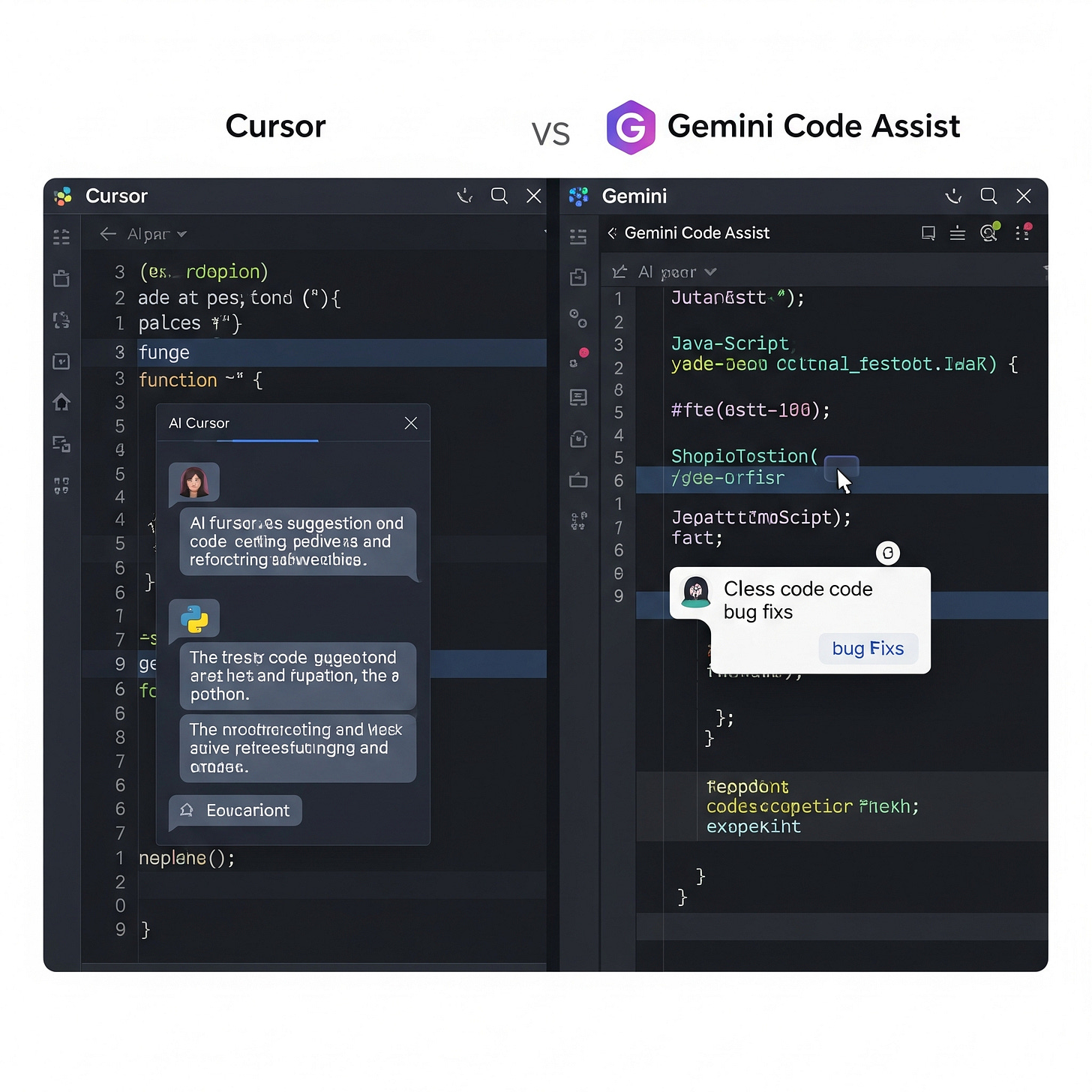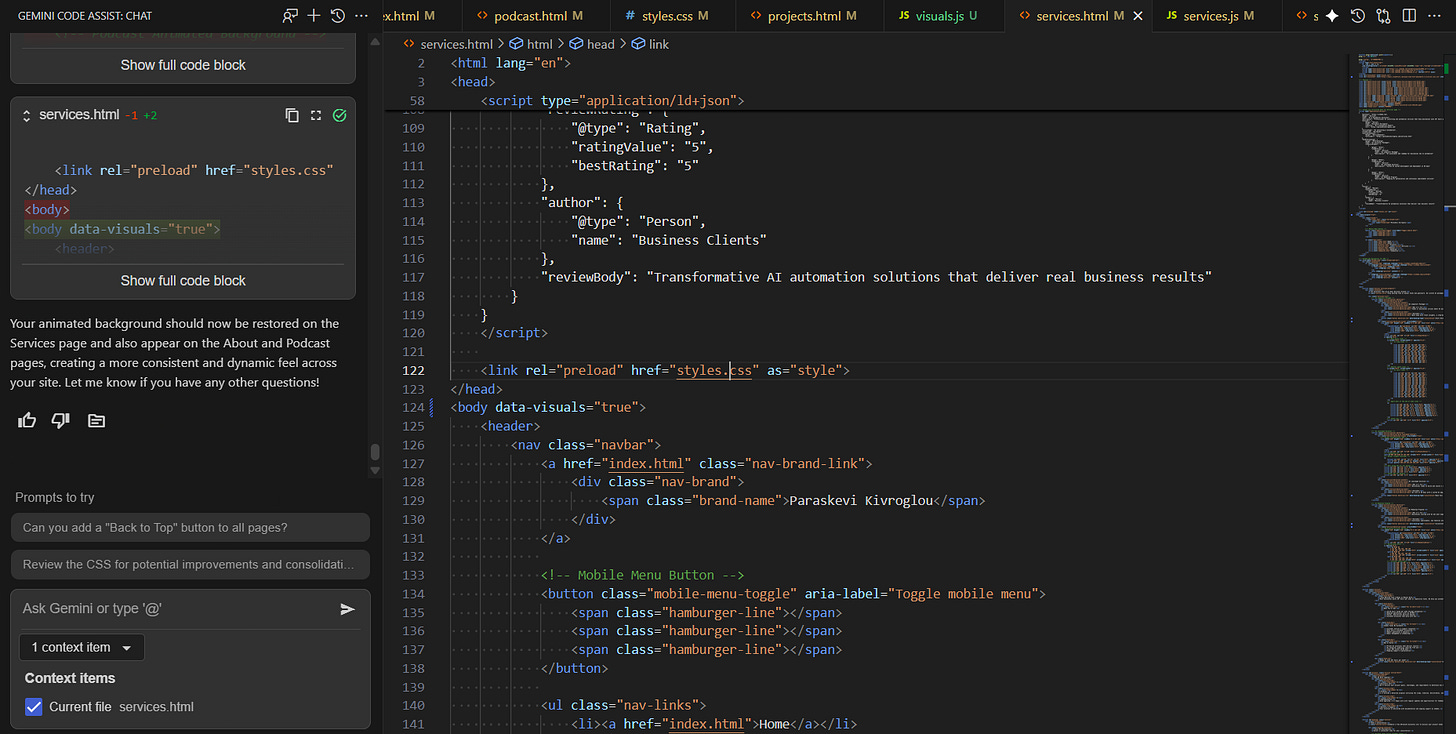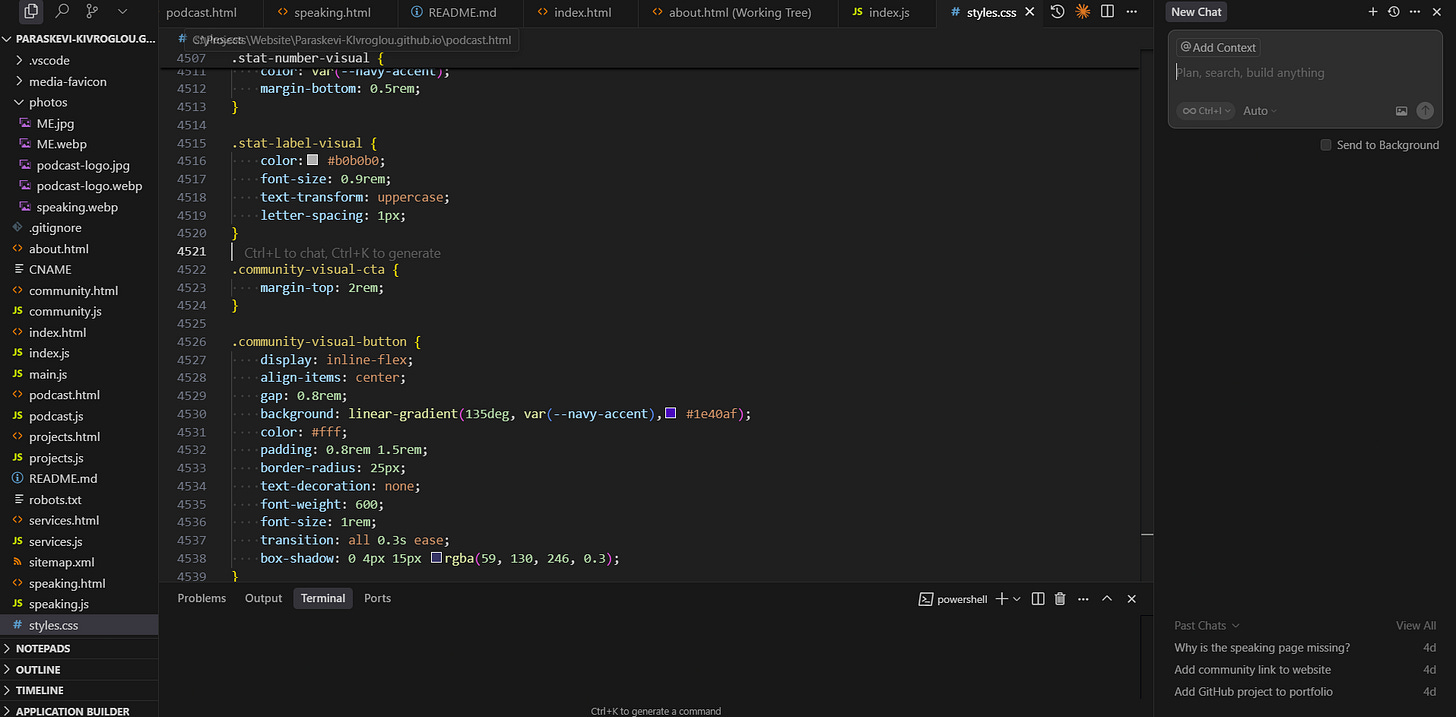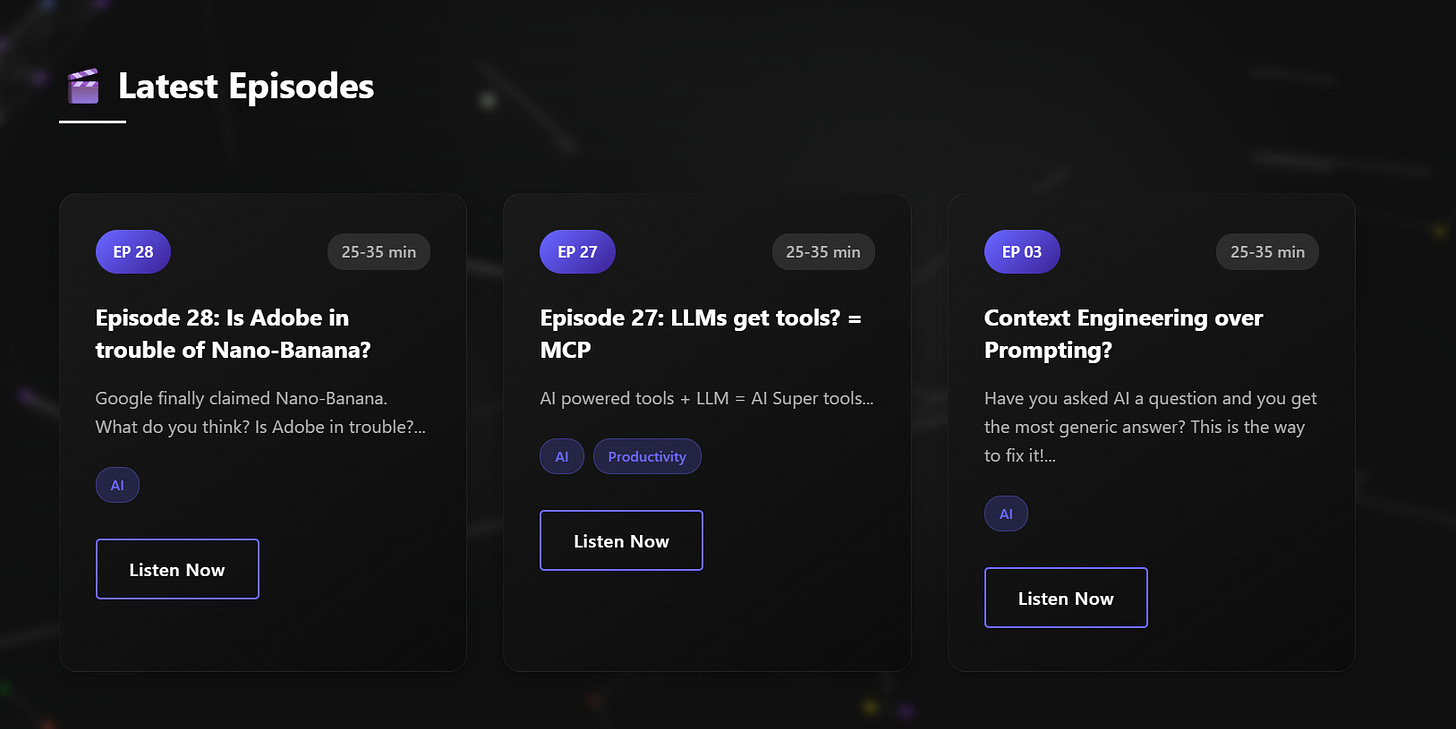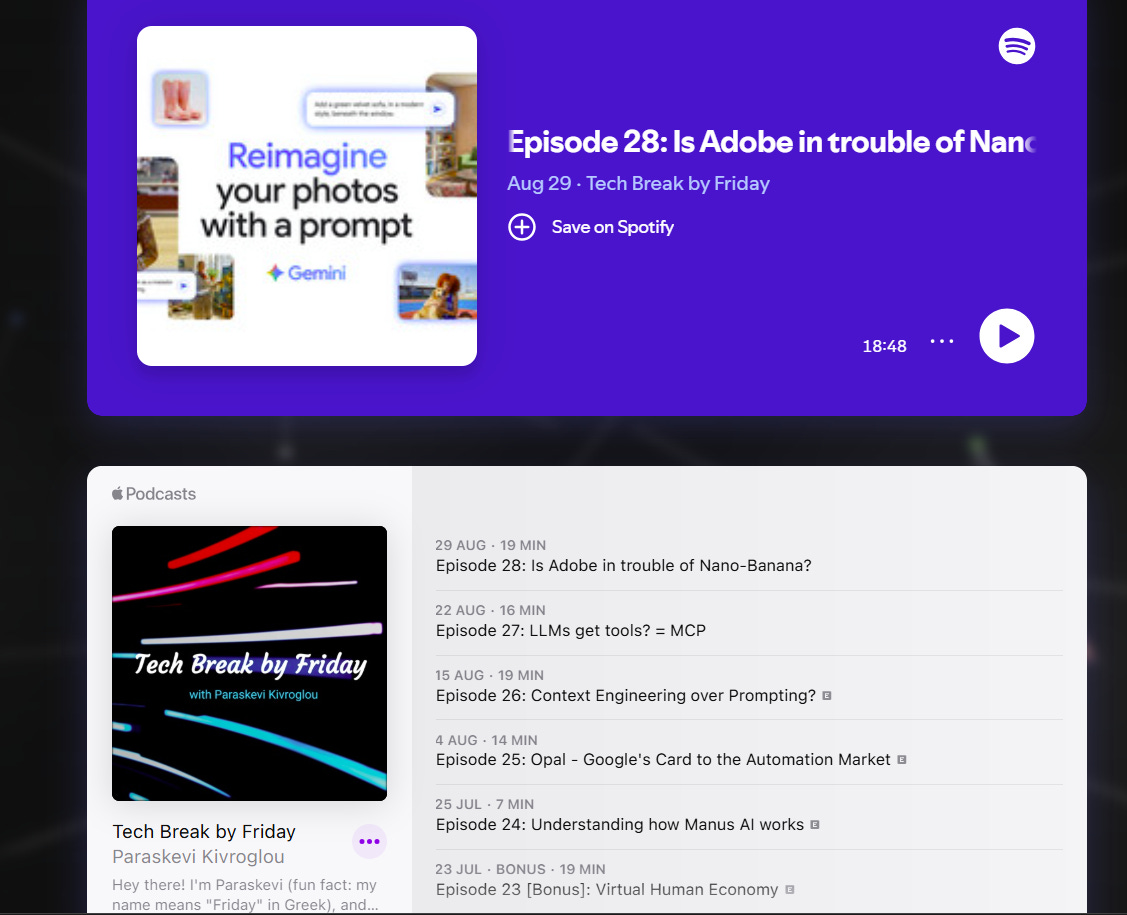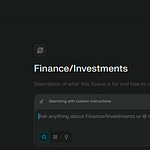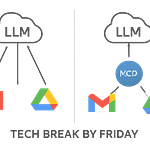Hello, everyone, and welcome back to Tech Break by Friday. Today I have a special topic for you. We are diving into AI coding tools like Cursor and Gemini Code Assist. We will focus on these 2 for today because their IDE interface is quite similar and we can compare their plans. I have been really surprised by Google with their latest releases, from their free plans to their tools and betas. This episode is a bit developer-heavy, but if you are a business owner, stay tuned. We will discuss your data and privacy policies as an organization. So let’s dive in Gemini Code Assist agent vs Cursor Agent.
What is Gemini Code Assist?
Gemini Code Assist is an AI-powered coding assistant developed by Google, powered by the Gemini 2.5 large language models. It integrates into popular IDEs such as VS Code, JetBrains IDEs (IntelliJ, PyCharm), and Android Studio to help developers with code completions, code generation, debugging, documentation, and unit test creation. It provides contextual assistance based on the code in the IDE, supports multiple programming languages, and offers features like conversational chat and smart commands to improve developer productivity. There is a free edition for individual users, as well as standard and enterprise editions with advanced features, including customized code suggestions from private codebases and integrations with external services. The tool also includes source citations for the code suggestions and is optimized to handle complex coding tasks efficiently.
What is Cursor?
Cursor is a proprietary AI-assisted integrated development environment (IDE) designed for Windows, macOS, and Linux that enhances developer productivity through advanced artificial intelligence features built into the code editor. Cursor is essentially a fork of Visual Studio Code (VS Code) but with extra AI capabilities like code generation, smart rewrites, natural language command editing, and codebase querying.
Core features of Cursor include:
AI code completion: Predicts and suggests not just lines but also entire blocks or functions of code.
Inline and multi-line editing: Enables smart rewrites, refactoring, and modification of multiple code lines, all driven by AI.
Codebase understanding: Allows natural language querying and manipulation of the full project or specific files, making it easy to get documentation, find usages, or refactor at scale.
Agent mode and Composer: Autonomously executes multi-file code edits, runs shell commands, and enables large-scale automated changes under user control.
Privacy and security: Offers a privacy mode in which code is never stored remotely; SOC 2 certified for enterprise-level security.
Multiple model support: Works with popular models like GPT-4, Claude, and even its own “cursor-small” model; users can switch models based on needs.
Integration: Fully compatible with VS Code extensions and existing developer workflows, including Git version control, SSH remote development, and more.
Cursor aims to streamline coding, boost efficiency, help with documentation, debugging, multi-file edits, and allow developers to write and refactor code much faster using AI as a coding partner.
How I tested Cursor Vs Gemini Code Assist?
I began testing how to present my podcast page on my personal website. You can find it under the link: https://paraskevikivroglou.com/podcast.html
My podcast is available on Spotify, Apple, and Substack. In order for people visiting the page to have a more friendly user experience, I decided to add an embedded part of the podcasting platforms so people can choose which one to listen to. They could also play the episode live from the page without being redirected.
So, since I have been pretty busy, I decided to leave this task to AI agents.
Firstly, I asked Cursor to create this feature for me, and it came up with something that looks like a short description of the podcast and a link to redirect.
I will leave screenshots on the Substack article if you want to take a look.
Secondly,I requested that Gemini Code Assist include embedded podcasting platform components. Gemini Code Agent pleasantly surprised me by adding embedded components for both Spotify and Apple Podcasts, allowing users to play episodes seamlessly when clicked. In my book, this test feature is going to Gemini Code Assist. I think the output is a lot better than Cursor’s first answer.
What about Enterprise usage?
Gemini Code Assist
Standard and Enterprise Plans: Gemini Code Assist is available in Standard and Enterprise editions, both of which offer business-ready features such as enterprise-grade security, enhanced data governance, integrations with Google Cloud services, and policy management.
Enterprise Plan Features: The Enterprise edition builds on Standard with custom AI code suggestions tailored to your private codebases, advanced integrations (e.g., Apigee, Application Integration), increased usage limits, and enhanced support for teams operating at scale. It also includes Gemini Cloud Assist for infrastructure management and cost optimization.
Cursor
Business and Enterprise Plans: Cursor offers Team, Business, and custom Enterprise tiers to support organizations—from startups to large enterprises.
Business Plan Features: The Business plan ($32–40/user/month, depends on annual or monthly billing) includes all advanced AI coding features, unlimited completions, privacy mode enforcement across the org, team management/usage dashboards, centralized billing, and enterprise SSO (SAML/OIDC).
Enterprise Plan Features: The Enterprise tier is quote-based, offering higher usage limits, custom model access, advanced security (e.g., SCIM), priority support, dedicated account managers, and granular access controls. Designed for large-scale deployments with tailored integration and compliance needs.
Team Plan: A Team plan exists for $40/user/month, geared for smaller organizations needing centralized management but not all Enterprise-specific extras.
What security and compliance features are included in their business plans?
Gemini Code Assist Business Plan Security & Compliance:
Uses encrypted TLS connections with options for secured Cloud VPN or Cloud Interconnect for on-premises to cloud communication.
Supports VPC Service Controls for setting perimeter security policies, blocking access outside trusted networks.
Employs Google Cloud Identity and Access Management (IAM) with granular permissions and role-based access control, enforcing least privilege.
Supports multi-factor authentication (2-step verification) and single sign-on (SSO) with external identity providers.
Provides detailed audit logging and activity monitoring for administrative and developer operations.
Data governance policy ensures customer code and inputs are not used to train shared models. Customers retain data/IP ownership.
Offers source citation to help comply with licensing and copyright, plus Google IP indemnification to protect customers legally.
Holds industry certifications: SOC 1/2/3, ISO/IEC 27001, 27017, 27018, 27701 covering information security, cloud security, PII protection, and privacy management.
Uses Google's hardened infrastructure with encryption in transit and at rest.
Integrates seamlessly with Google Cloud compliance models and workflows for enterprise readiness.
Cursor Business Plan Security & Compliance:
Features enterprise-grade security trusted by Fortune 1000 companies with SOC 2 Type II certification.
Provides organizational controls for privacy, enforcing no remote storage of source code in privacy mode.
Implements SSO (SAML/OIDC) for centralized secure authentication and supports team management with usage dashboards.
Provides centralized billing, user access control, and governance suitable for enterprise compliance.
Deep IDE integration requires proactive threat detection due to risks like prompt injection, malicious code execution, or supply chain attacks.
Security controls include real-time detection of malicious prompt injection, adaptive execution policies to prevent unauthorized commands, and audit trails for agent actions.
Enforces context-aware execution restrictions and vulnerability monitoring to prevent risks in AI-enabled workflows.
Maintains a dedicated security trust center with ongoing audits, penetration testing, and vulnerability reporting.
Supports enterprise risk management by combining technical protections with developer training, emphasizing secure use of AI coding features.
Both products cater to strict enterprise security requirements, including access control, data privacy, audit trails, compliance certifications, and advanced threat protection tailored for AI-assisted development workflows in business contexts. Gemini integrates deeply with Google Cloud's security ecosystem, while Cursor implements proactive safeguards around AI's expanded attack surface within the development environment.
That's all for today's episode of Tech Break by Friday. If this resonated with you, I'd love to hear about projects using any of these coding agents. Reach out on Instagram @tech.break.by.friday , our community, or email us at techbreakbyfriday@gmail.com.
None of the companies mentioned sponsors this episode. I used both of the products, and I wanted to make a comparison for you. This podcast episode helps you in your coding journey. Until next time, keep learning, and keep building.
If you've been getting value from this podcast, here's something that'll take your learning to the next level. Inside the Skool Community, you're not just getting more content - you're working alongside other entrepreneurs who are actually building AI-powered businesses. You get daily implementations from real businesses, direct feedback on your ideas, weekly live Q&As where I personally break down your questions, and networking with people who are serious about results, not just consumption.
https://www.skool.com/ai-advantage-club-5848/about?ref=ea33f41093ac4038b613ad633f87add4
Media:
Spotify | Instagram | Apple Podcasts | X
Sources:
https://cloud.google.com/gemini/docs/codeassist/security-privacy-compliance
https://cloud.google.com/gemini/docs/codeassist/overview
https://www.reco.ai/learn/cursor-security
https://ona.com/stories/secure-enterprise-cursor-dev-environments
https://bb.com.tr/en/blog/software-development/is-cursor-safe-are-your-code-data-truly-protected